Contents
- 1 FlywayをSpringBootで使う~準備~
- 2 FlywayMigrateを実行する
- 3 Flywayで発生するエラー
- 3.1 No database found to handle jdbc:mysql://localhost:3306/<database名>
- 3.2 Unable to connect to the database. Configure the url, user and password!
- 3.3 Unable to load class 'com.mysql.cj.jdbc.Driver'.
- 3.4 【42000/1064】You have an error in your SQL syntax; check the manual that corresponds to your MySQL server version for the right syntax to use near xxx
- 3.5 【28000/1045】Access denied for user 'xxxx'@'localhost' (using password: YES)
- 3.6 【01S00/0】The server time zone value 'xxx' is unrecognized or represents more than one time zone.
- 3.7 Found non-empty schema(s) xxxxx but no schema history table
- 3.8 No migrations found. Are your locations set up correctly?
- 3.9 文字化けする
- 3.10 Error occurred while executing flywayMigrateValidate failed: Migrations have failed validationMigration checksum mismatch for migration version 4
FlywayをSpringBootで使う~準備~
データベースを作成する
Windowsであれば、MySQLをインストールしたとにMySQL Command Line Clientが入っています。
mysql> create database happy_library
mysql> create user 'springuser'@'%' identified by 'xxxxx'; -- Creates the
user
mysql> grant all on happy_library.* to 'springuser'@'%';Flywayをbuild.gradleに設定
flywayはGradleプラグインとして提供されています。(公式サイトはこちら)
build.gradleに下記を追記します。
plugins {
id "org.flywaydb.flyway" version "7.5.2"
}gradleを更新して、プラグインが適用されたら、flywayの接続情報を追記します。
flyway {
url = 'jdbc:mysql://localhost:3306/happy_library'
user = 'springuser'
password = 'xxxx'
schemas = ['happy_library']
}これでflywayの使用準備ができました。
FlywayMigrateを実行する
マイグレーションファイルを置く場所
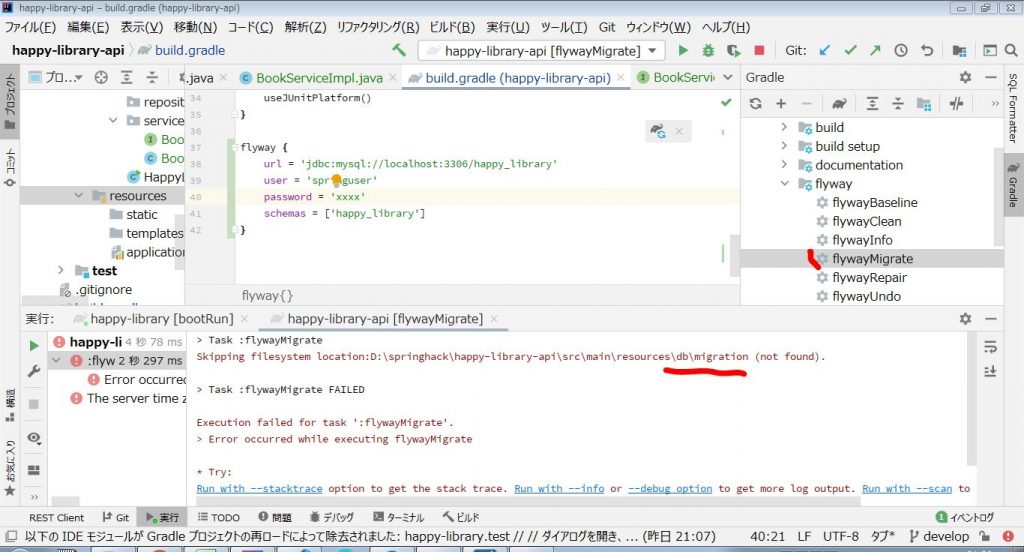
このままでflywayMigrateを実行すると、下記のようにログが表示されます。
> Task :flywayMigrate
Skipping filesystem location:D:\springhack\happy-library-api\src\main\resources\db\migration (not found).src\main\resources\db\migration のディレクトリを作成します。
FlywayMigrateでテーブルを作成する
テーブルを作成するDDL(CREATE文)は、次の記事を参考にして作成してください。
>>DDL(Create文の作成)方法
flywayの各機能
| No | コマンド | 概要 |
| 1 | flywayBaseline | |
| 2 | flywayClean | スキーマのすべてのオブジェクト(テーブル、ビュー)を削除する。 |
| 3 | flywayInfo | スキーマの現在の状態を表示する。 |
| 4 | flywayMigrate | スキーマに対してSQLファイルを実行する。 |
| 5 | flywayRepair | 履歴テーブルのstautsがFailedになっているバージョンのレコードを削除する。 |
| 6 | flywayUndo | 有償版(Flyway Teams Edition)限定の機能。直近のスキーマへの変更をも戻せる。 |
| 7 | flywayValidate | 各SQLファイルのチェックサムについて、履歴テーブルとローカル算出値を比較する。 |
flywayBaseline
flywayClean
> Task :flywayClean
BUILD SUCCESSFUL in 2sflywayCleanを実行すると、対象スキーマのすべてのオブジェクトが削除されます。テーブル、ビュー、インデックスなどを含みます。
flywayInfo
flywayInfoを実行すると、現在のスキーマの状態を表示します。
> Task :flywayInfo
Schema version: 2
+-----------+---------+-----------------------------+------+---------------------+---------+
| Category | Version | Description | Type | Installed On | State |
+-----------+---------+-----------------------------+------+---------------------+---------+
| Versioned | 1 | create-m book | SQL | 2021-02-13 10:10:25 | Success |
| Versioned | 2 | insert-m book | SQL | 2021-02-13 10:10:25 | Success |
| Versioned | 3 | create-member-lend-tantosha | SQL | | Pending |
+-----------+---------+-----------------------------+------+---------------------+---------+
BUILD SUCCESSFUL in 2s- Schema Version: 2...Version 2 のSQLが反映された状態であることを表す。
- Version,Description...SQLファイルの「V<Version>__<Description>.sql」に該当する部分から取得されます。
- state...Successはスキーマに反映済み。Failedはスキーマに反映しようとしたが失敗した または 反映時のSQLファイルと現在のSQLファイルの中身が一致しない。Pendingは未だ反映されていない。
flywayMigrate
flywayRepair
flywayUndo
直近のスキーマへの変更を戻せる。有償版(Flyway Teams Edition)のみ使用でき、無償版(Flyway Community Edition)ではエラーとなる。
> Task :flywayUndo FAILED
1 actionable task: 1 executed
FAILURE: Build failed with an exception.
* What went wrong:
Execution failed for task ':flywayUndo'.
> Error occurred while executing flywayUndo
Flyway Teams Edition upgrade required: undo is not supported by Flyway Community Edition.flywayValidate
Flywayで発生するエラー
No database found to handle jdbc:mysql://localhost:3306/<database名>
使用するMySQLのバージョンと、flyway pluginのバージョンの相性が良くないようです。
flywayのバージョンを下げてみてください。
plugins {
id 'org.springframework.boot' version '2.6.3'
id 'io.spring.dependency-management' version '1.0.11.RELEASE'
id 'java'
// id "org.flywaydb.flyway" version '8.4.0'
id "org.flywaydb.flyway" version '8.2.0'
}・できた組み合わせ
mysql Ver 8.0.27 : flyway 8.4.0
・できなかった組み合わせ
mysql Ver 8.0.27 : flyway 8.2.0
Unable to connect to the database. Configure the url, user and password!
DBのURL・ユーザー名・パスワードの設定が見つかりません。
build.gradleに記述します。
flyway {
url = 'jdbc:mysql://localhost:3306/データベース名'
user = 'ユーザー名'
password = 'パスワード'
schemas = ['スキーマ']
}Unable to load class 'com.mysql.cj.jdbc.Driver'.
JDBCDriverが見つかりません。
build.gradleで対象のJDBCDriverを依存関係に追加してください。
dependencies {
implementation 'org.springframework.boot:spring-boot-starter'
implementation 'org.springframework.boot:spring-boot-starter-web'
implementation 'org.springframework.boot:spring-boot-starter-thymeleaf'
implementation 'mysql:mysql-connector-java:8.0.27'
developmentOnly 'org.springframework.boot:spring-boot-devtools'
}MySQLのJDBCDriverはこちらです。
https://mvnrepository.com/artifact/mysql/mysql-connector-java
バージョンは、MySQLのバージョンと一致させます。
【42000/1064】You have an error in your SQL syntax; check the manual that corresponds to your MySQL server version for the right syntax to use near xxx
> Error occurred while executing flywayMigrate
Migration V3__create-member-lend-tantosha.sql failed
----------------------------------------------------
SQL State : 42000
Error Code : 1064
Message : You have an error in your SQL syntax; check the manual that corresponds to your MySQL server version for the right syntax to use near 'not null comment '名前'
, telephone VARCHAR comment '電話番号'
, reg' at line 3
Location : D:\springhack\happy-library-api\src\main\resources\db\migration\V3__create-member-lend-tantosha.sql (D:\springhack\happy-library-api\src\main\resources\db\migration\V3__create-member-lend-tantosha.sql)
Line : 10
Statement : create table m_tantosha (
tantosha_id INT auto_increment not null comment '担当者ID'原因と対策:SQLの文法が誤っている。コンソール内容のnear xxx付近を見直すこと。A5-SQLなどでSQLを実行して正常に通ることを確認する。(VARCHARの文字数の指定がされていない。語句の順番が誤っているなど。)
【28000/1045】Access denied for user 'xxxx'@'localhost' (using password: YES)
> Error occurred while executing flywayMigrate
Unable to obtain connection from database (jdbc:mysql://localhost:3306/happy_library) for user 'springuser': Access denied for user 'springuser'@'localhost' (using password: YES)
----------------------------------------------------------------------------------------------------------------------------------------------------------------------------------
SQL State : 28000
Error Code : 1045
Message : Access denied for user 'springuser'@'localhost' (using password: YES)
Access denied for user 'springuser'@'localhost' (using password: YES)原因と対策:ユーザ名に対するパスワードが間違っているため、データベース接続を確立できてなかった。またはユーザ名が間違っている。build.gradleに設定したユーザ名またはパスワードを確認する。
【01S00/0】The server time zone value 'xxx' is unrecognized or represents more than one time zone.
> Error occurred while executing flywayMigrate
Unable to obtain connection from database (jdbc:mysql://localhost:3306/happy_library) for user 'springuser': The server time zone value '���� (�W����)' is unrecognized or represents more than one time zone. You must configure either the server or JDBC driver (via the 'serverTimezone' configuration property) to use a more specific time zone value if you want to utilize time zone support.
-----------------------------------------------------------------------------------------------------------------------------------------------------------------------------------------------------------------------------------------------------------------------------------------------------------------------------------------------------------------------------------------------------
SQL State : 01S00
Error Code : 0
Message : The server time zone value '���� (�W����)' is unrecognized or represents more than one time zone. You must configure either the server or JDBC driver (via the 'serverTimezone' configuration property) to use a more specific time zone value if you want to utilize time zone support.
The server time zone value '���� (�W����)' is unrecognized or represents more than one time zone. You must configure either the server or JDBC driver (via the 'serverTimezone' configuration property) to use a more specific time zone value if you want to utilize time zone support.
The server time zone value '���� (�W����)' is unrecognized or represents more than one time zone. You must configure either the server or JDBC driver (via the 'serverTimezone' configuration property) to use a more specific time zone value if you want to utilize time zone support.
原因と対策:
修正前
flyway {
url = 'jdbc:mysql://localhost:3306/happy_library'
user = 'springuser'
password = 'ThePassword'
schemas = ['happy_library']
}修正後
flyway {
url = 'jdbc:mysql://localhost:3306/happy_library?serverTimezone=JST'
user = 'springuser'
password = 'ThePassword'
schemas = ['happy_library']
}Found non-empty schema(s) xxxxx but no schema history table
Execution failed for task ':flywayMigrate'.
> Error occurred while executing flywayMigrate
Found non-empty schema(s) `happy_library` but no schema history table. Use baseline() or set baselineOnMigrate to true to initialize the schema history table.原因と対策:Flywayのスキーマ履歴テーブルが存在していない。Task :flywayBaselineを実行することで、現在のテーブルの状態を基準に、スキーマ履歴テーブルが作成される。
No migrations found. Are your locations set up correctly?
> Task :flywayMigrate
No migrations found. Are your locations set up correctly?原因と対策:マイグレーションSQLファイルが存在しないと思われている。SQLファイルが適切な場所にあるか、ファイル名のフォーマットが正しい確認する。
- V<Version>__<Description>.sql
<Version>は任意のバージョン番号…半角数値と、ドット.またはアンダーバー_の組み合わせで指定する。- <Description> は任意の説明文
V が小文字だったり、_が1つだったりしないか確認する。
文字化けする
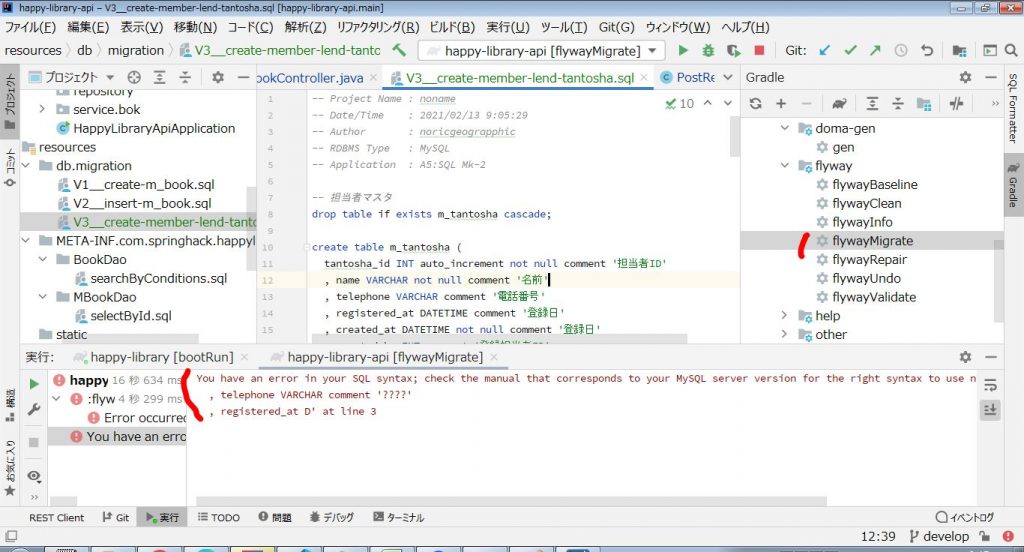
You have an error in your SQL syntax; check the manual that corresponds to your MySQL server version for the right syntax to use near 'not null comment '??'
, telephone VARCHAR comment '????'
, registered_at D' at line 3
flywayMigrateしたときに、SQL内の日本語部分が文字化けする場合、MySQL自体の文字コードを設定する必要があります。
Error occurred while executing flywayMigrate
Validate failed: Migrations have failed validation
Migration checksum mismatch for migration version 4
適用済みのSQLファイルが変更された時等に発生します。
> Task :flywayMigrate FAILED
Execution failed for task ':flywayMigrate'.
> Error occurred while executing flywayMigrate
Validate failed: Migrations have failed validation
Migration checksum mismatch for migration version 4
-> Applied to database : 1166911454
-> Resolved locally : -548108148. Either revert the changes to the migration, or run repair to update the schema history.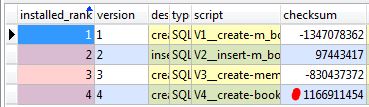
上記ログの例では、V4のチェックサムの値が、DB上では"1166911454"(Applied to databaseの値)なのに、ローカルのSQLファイルを元にflywayが算出したところ、"-548108148"(Resolved locallyの値)なので違いますよというエラーです。
解決策としては、DB上の値をResolved locallyの値に変更するか、レコードを消して流し直すかになります。
DB上の値を変更する場合
該当バージョンのSQLファイルを流し直す必要がない場合は、DB上の値をResolved locallyの値に変更します。
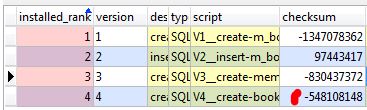
この状態でチェックOKになるので、次のSQLファイルが実行されるようになります。
レコードを消して流し直す場合
エラーログの「Migration checksum mismatch for migration version 4」で指摘されているバージョンのレコードを削除します。
こうすることで、V4のSQLは未適用になります。flywayMigrateをすることで、V4が再実行されます。